Paramount Plus is a video streaming platform that serves over 60 million users worldwide, but have you ever felt overwhelmed with the canceling process of the platform? You are probably not alone!
Many subscribers encounter the same problem and get frustrated with regular attempts. So, how can a Paramount Plus subscription be canceled seamlessly? Is there a hassle-free method to get rid of this problem? Yes! We are going to discuss it in this article.

Let’s get started to understand how to cancel Paramount Plus like a pro!
Understanding Paramount Plus
Paramount Plus is a streaming platform previously known as CBS All Access. Here, you can watch sports, old shows, movies, and many more.
Along with this, family-friendly shows and exciting dramas are also available on this platform.
Key Features of Paramount Plus
- Variety of streaming content.
- Live streaming of sports, including NFL.
- It can be accessed on various devices and OS.
It is a technology-driven platform that allows users to enjoy top-notch streaming content regardless of their device.
Whether you are using a Smart TV, Laptop, PC, or Smartphone, Paramount Plus will operate seamlessly on any device.
How to Cancel Paramount Plus (Direct Subscription)
If you have used Paramount Plus on a browser, Smart TV, mobile web, or gaming console, it means you have directly subscribed to Paramount Plus. You can only cancel this subscription from the official website; here’s how:
- Visit Paramount + official website and sign in to your account.
- Click on the profile picture appearing at the top right of the home screen and then visit ‘Account.’
- While scrolling down the webpage, you will see the ‘Cancel Subscription’ option, confirm it to cancel the subscription.
How to Cancel Paramount Plus on Android
If you have used the Google Play Store to sign up for Paramount Plus via an Android phone, Tablet, or TV, you can cancel it from the Google Play Store only.
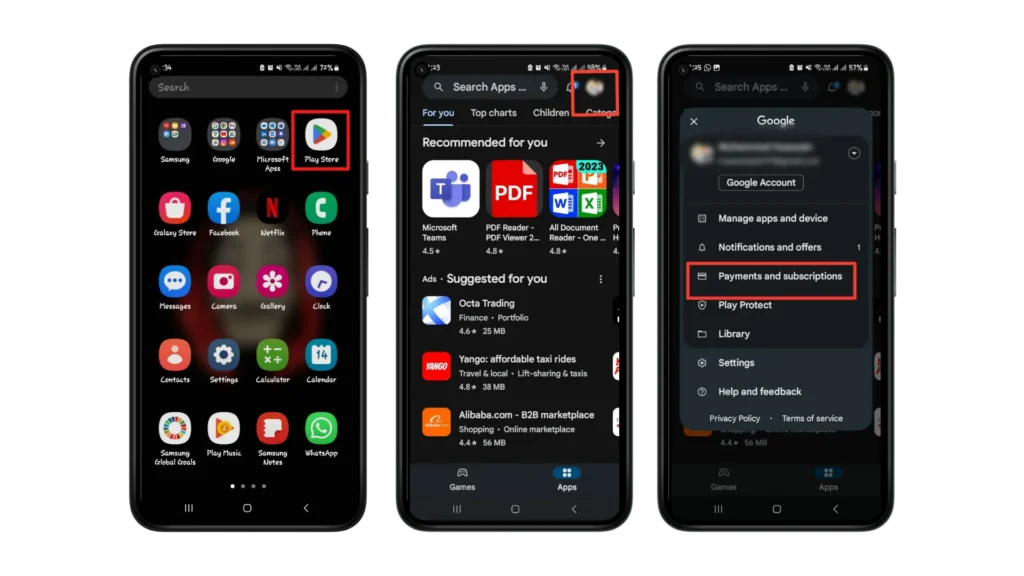
Follow these steps to cancel Paramount Plus on Android:
- Click on the Google account, and then tap on ‘Payments & Subscriptions.’ Now, open the Subscriptions tab.
- Select the Paramount Plus subscription to cancel.
- Tap on ‘Cancel Subscription’.
- Follow the instructions appearing on the screen to cancel it.
How to Cancel Paramount Plus on iPhone or iPad
You have two options: You can connect with the Apple support team to cancel the subscription or do it yourself.
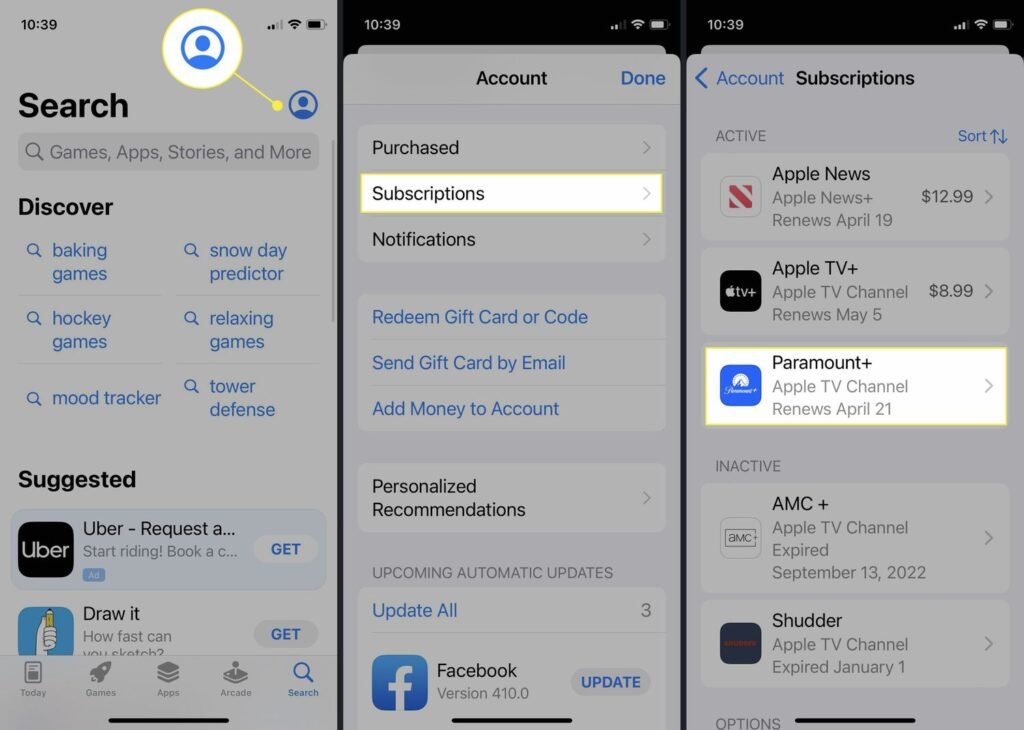
Here’s how to do it:
- Open ‘Settings’ on your iPad or iPhone.
- Tap on your name and visit the ‘Subscriptions.’
- If no data from previous subscriptions are available, visit the App Store.
- Now, tap your Apple ID, view your Apple ID, and then log in. You will see the ‘Subscription’ option below.
- Choose Paramount Plus and tap the ‘Cancel Subscription’ option.
- Confirm the process to cancel Paramount Plus successfully.
How to Cancel Paramount Plus on Apple TV
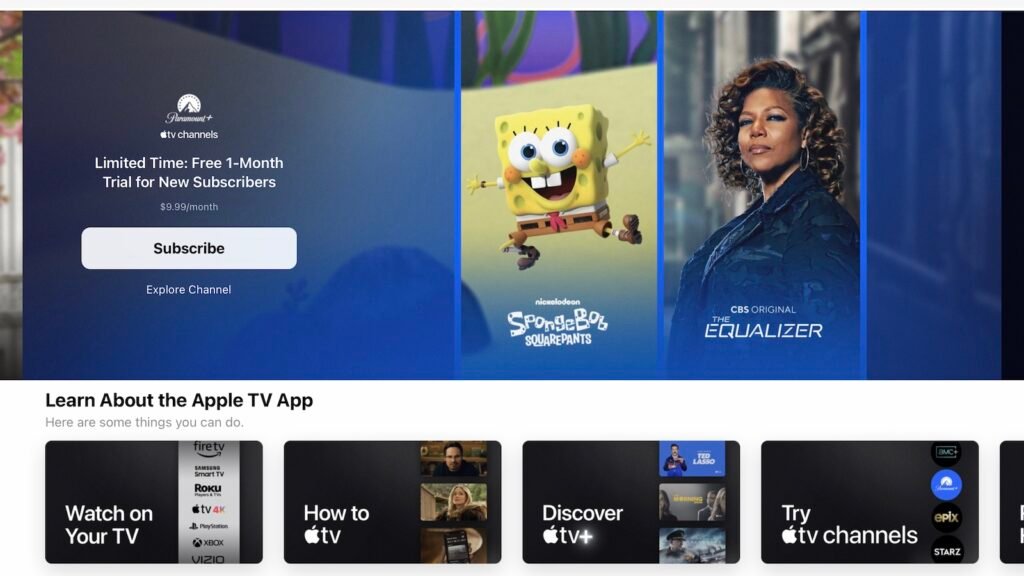
If you are using Apple TV of 4th gen or other upgraded version, you need to follow these steps to cancel your Paramount Plus subscription:
- Visit ‘Settings’ on your Apple TV.
- Click on ‘Users & Accounts’ and select your account.
- Select on your account name and go to ‘Subscriptions.’
- Look for the Paramount Plus subscription and choose the ‘Cancel Subscription’ option.
- Follow the following instructions to cancel Paramount Plus.
How to Cancel Paramount Plus on Prime Video and Fire TV
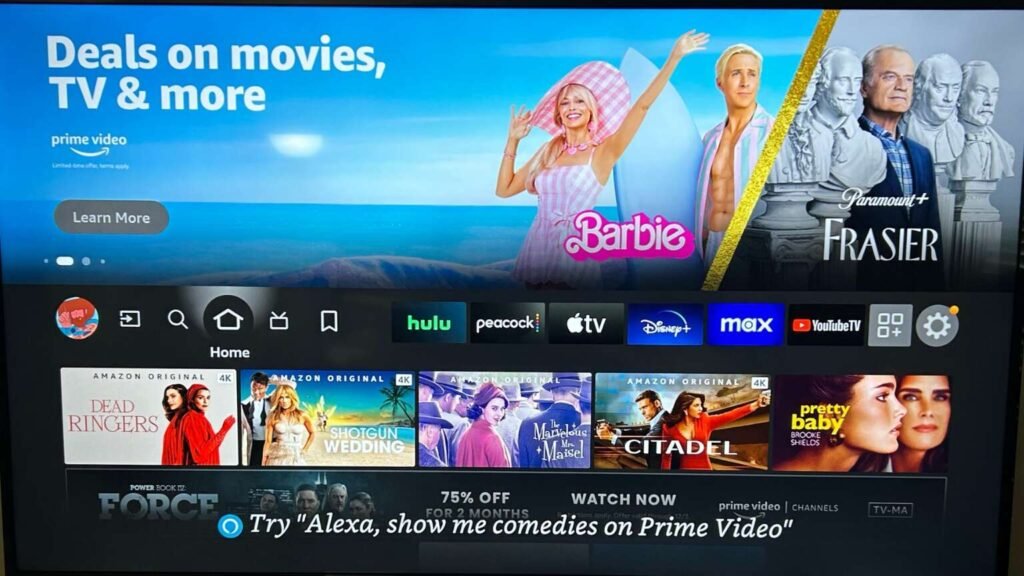
If you have subscribed to Paramount Plas via Fire TV, Prime Video, or Amazon, the following are the steps to discontinue the subscription:
- Sign in to the Amazon account and visit ‘Memberships and Subscriptions’.
- Select the ‘Manage Subscription’ option, available next to the service you want to unsubscribe from.
- Click on the link under ‘Manage Your Prime Video Channels’.
- Look for the subscription you want to cancel.
- Click on the ‘Cancel’ option, and then ‘Confirm’.
How to Cancel Paramount Plus on Roku
If you have subscribed to Paramount Plus through Roku, you can cancel the subscription through your Roku device or visit the company’s website to cancel it.
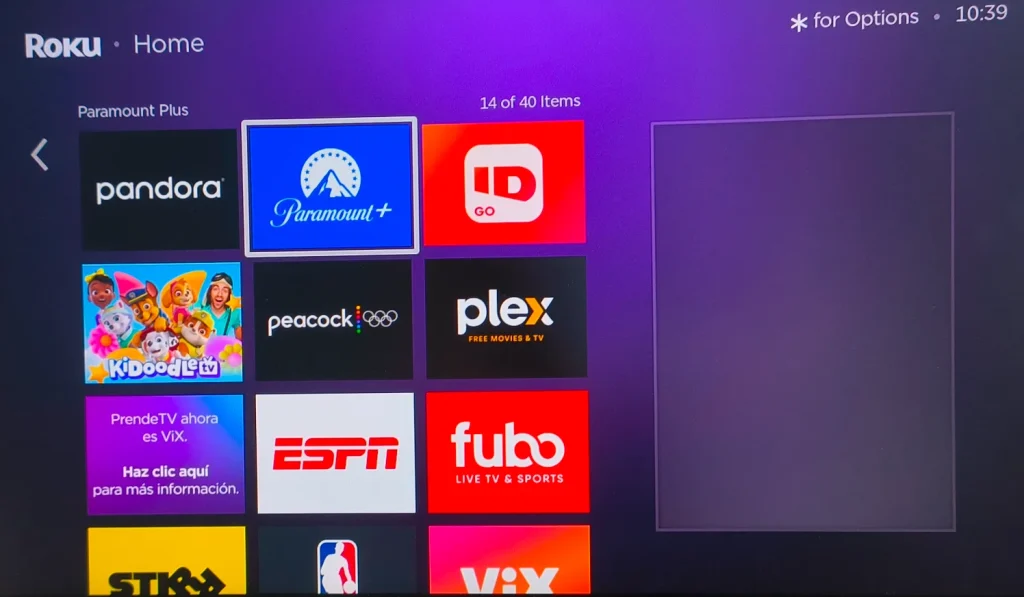
Here’s how you can do it:
- Visit Roku’s official website and log in to your account.
- Tap on the account icon appearing in the top-right corner and go to ’ My Account’.
- Now click ‘Manage Subscriptions’.
- Find Paramount Plus under ‘Active Subscriptions’ and choose ‘Cancel Subscription’.
- Choose a reason for cancellation, and then continue.
- Click ‘Finish’ to complete the cancellation process.
Conclusion
Paramount Plus has some top-class content such as ‘SEAL Team,’ ‘Tales of the Teenage Mutant Ninja Turtles‘ and ‘Strange Angel.’ The best part of the platform is that it also comes with a free trial, which you can leverage before committing to a paid plan.
However, if you don’t want to keep the subscription, our above-mentioned methods will help you discontinue the Paramount + subscription, with ease.
Frequently Asked Questions
Yes, the service of Paramount Plus can be discontinued at any time. Even if you cancel the subscription, you can enjoy Paramount Plus’s services until the billing cycle ends.
No, Paramount Plus won’t give you any refund. It is better to use their free trial before committing to a paid plan.
Well! It may happen because of some technical glitches, you may try again after some time. But, if the problem persists, clear your browser cache or use a different device.