Do you struggle with slow Facebook performance? Facebook runs slowly for many reasons, but one of the most common reasons is cache. Clearing the cache can help improve the performance of Facebook.
I would like to clarify some terms before going into How to Clear Facebook Cache. What is cache and why do we need to clear it?
What is a cache?
There are many types of caches like Software cache, Memory Cache, webpage cache and hardware cache. The main purpose of a cache is to temporarily store data or files which helps to load apps faster. Caches help reduce latency and improve app performance.
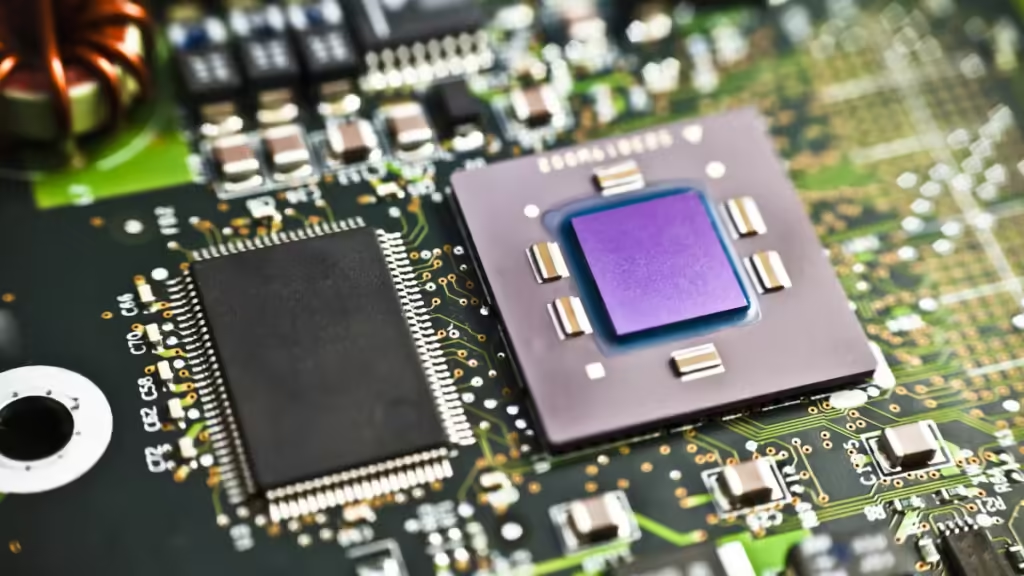
Why do we need to clear Facebook Cache?
Facebook’s app sometimes runs slow due to excessive cache or corrupted files. Because of this, the photos or videos take too long to load. The Facebook cache does not need to be cleared every time. It just needs to be cleared when your Facebook becomes laggy or when pictures or videos are loading slowly.

Clearing the Facebook cache is quick and easy. Let’s see how to clear the cache on Facebook.
Also Read: Power Up Your Gameplay: Latest King Legacy Codes You Need Now!
How to Clear Facebook’s Cache on Android?
Clearing the Facebook cache on Android is easy and straightforward.
- Go to Settings on your Android phone.
- Then click on Apps & Notifications
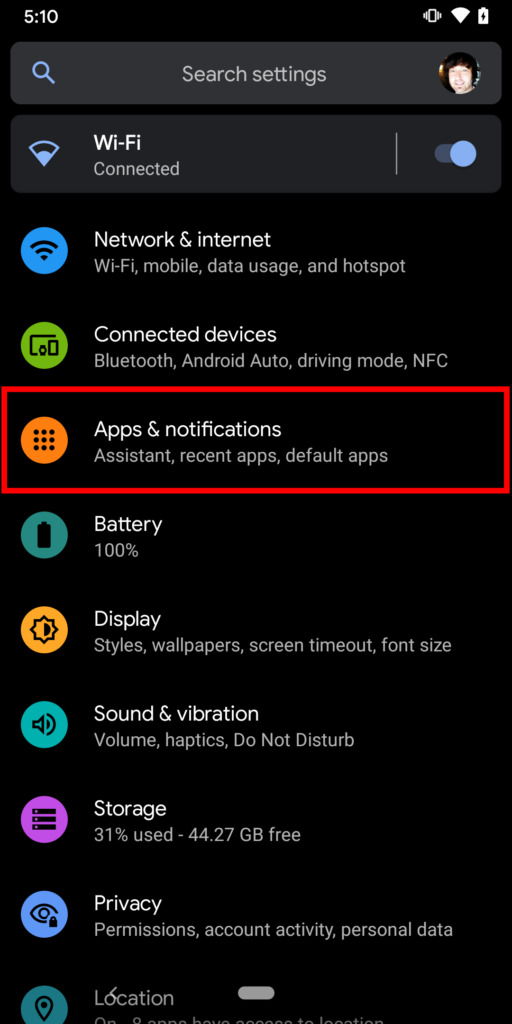
- In the list of applications, search for the Facebook App.
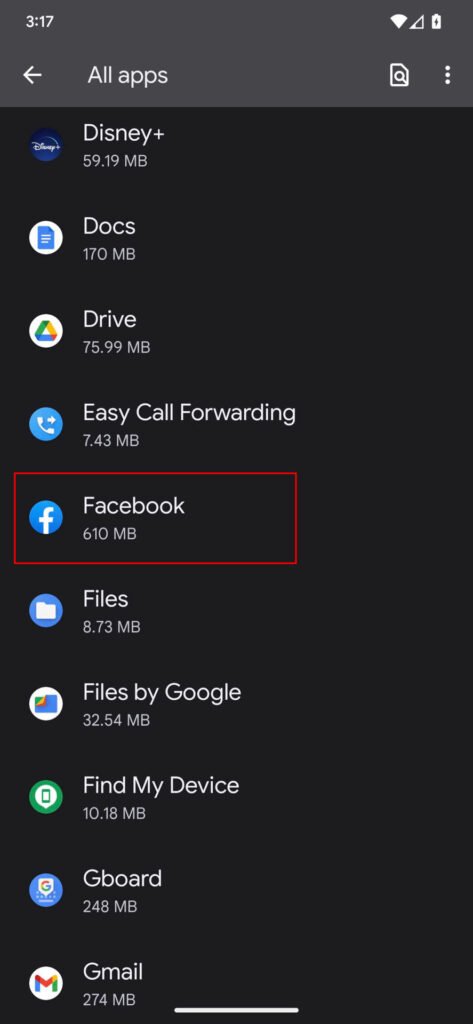
- Click on Facebook.
- Select Storage & Cache.
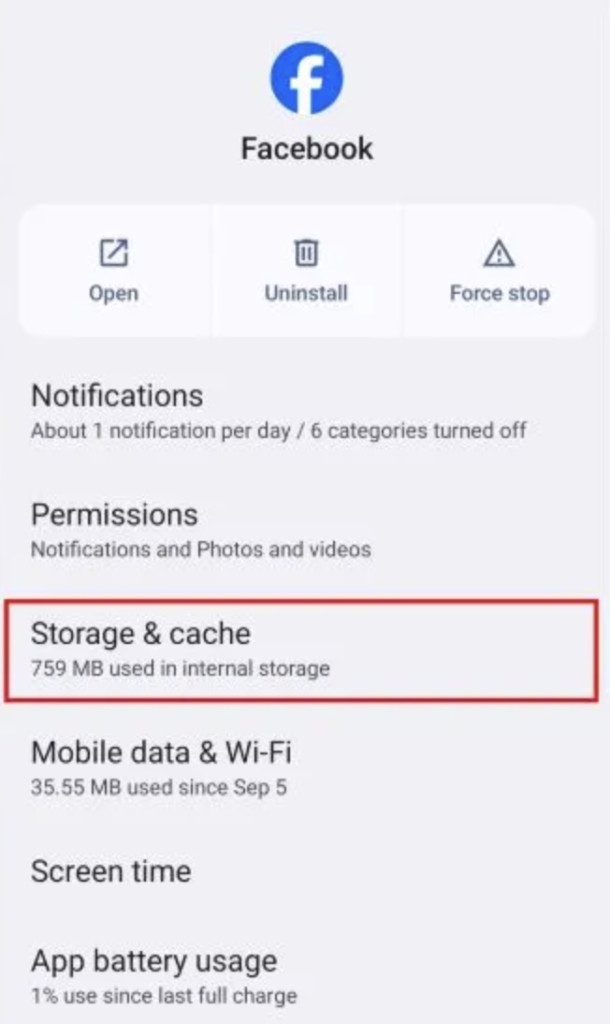
- Then click on Clear Cache.
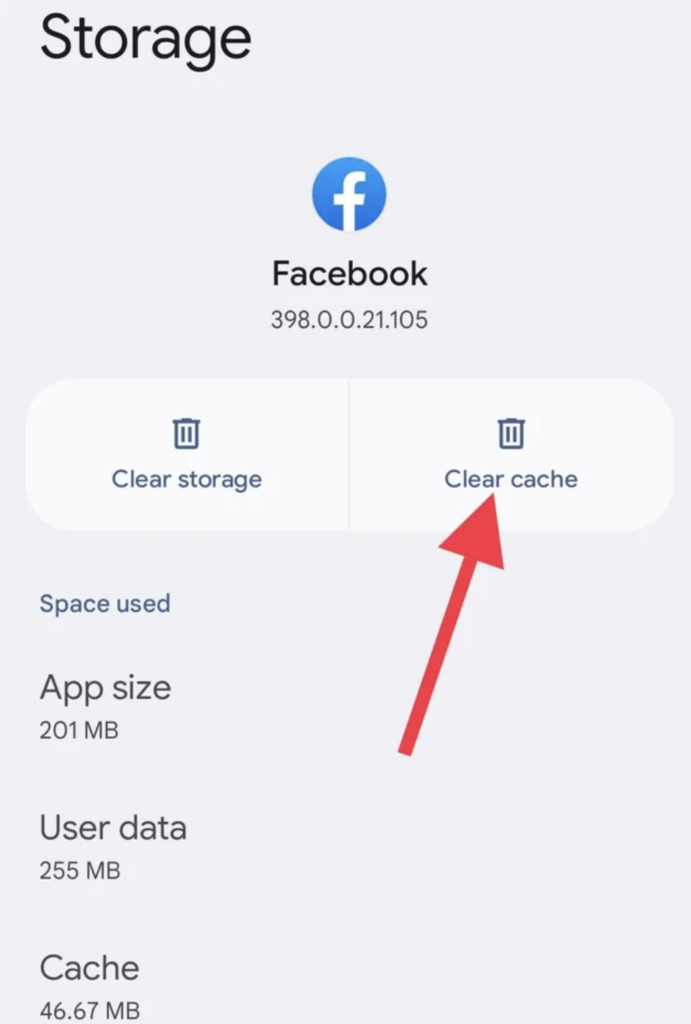
That’s it. Your cache has now been cleared. You can now safely close your browser and enjoy Facebook.
Also Read: Why Does My Phone Stick on LTE Instead of 5G – How to Fix it
How to clear Facebook cache on an iPhone?
As opposed to Android, the iPhone does not have an option for clearing the app cache directly. On iPhone, you must uninstall and reinstall the Facebook app. In the case of a new app, your cache will already have been flushed the moment you install it.
Let’s see how to uninstall and reinstall the Facebook app on iPhone.
- Go to Settings.
- Select General.
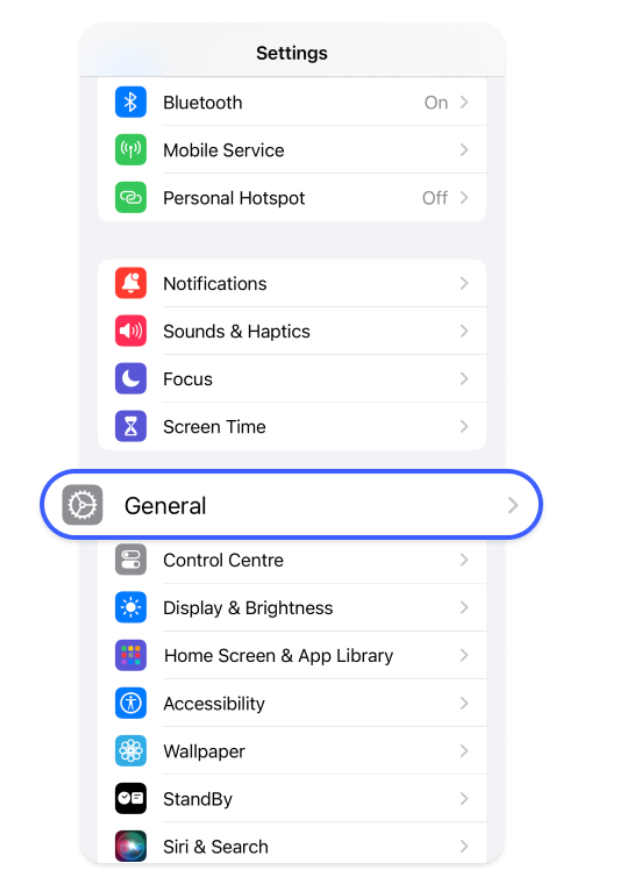
- Click on the iPhone Storage option.

- Search for the Facebook App.
- Once you have selected Delete App, click on it and confirm Delete. This will clear the cache.
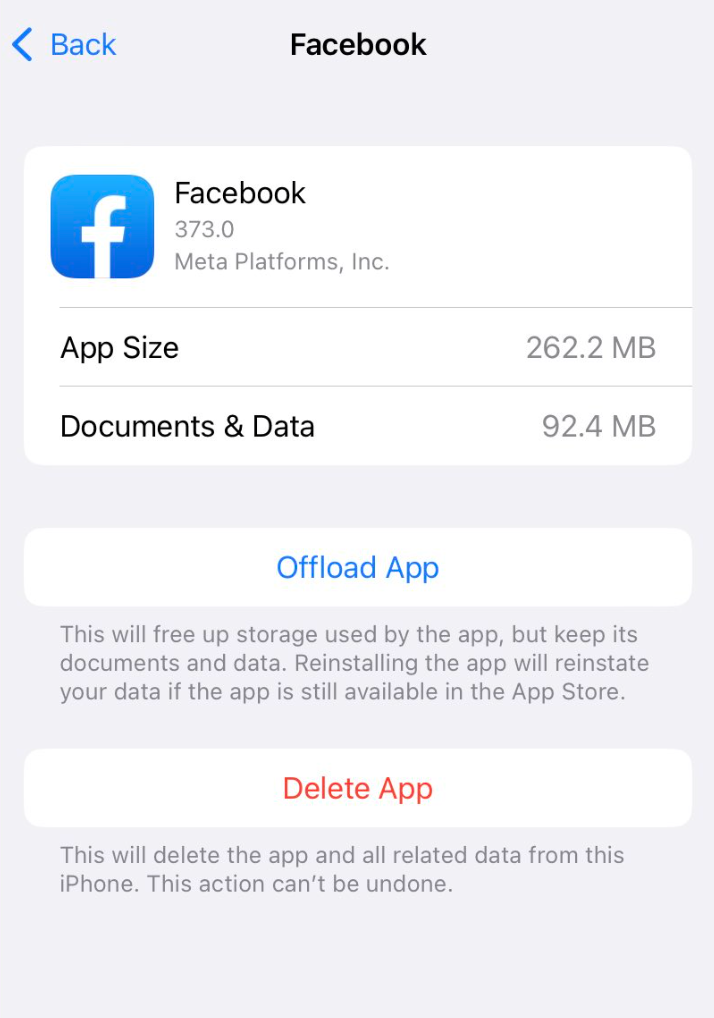
- Now Go to the App Store and Reinstall the Facebook app again.
- Once it gets installed then open it and enter your login details and enjoy Facebook smoothly.
This seems to be a lengthy process, am I right? There is a quick way to clear Facebook cache on iPhone. Let’s see how we can do it.
- Go to Settings.
- Select General.
- Click on the iPhone Storage option.
- Search for the Facebook App.
- Select the Facebook App. Up to this point, the process is similar. There is now an option to Offload App instead of Delete App.
- Click on the Offload App.
- You will need to confirm the Offload App once again.
- Once it is offloaded, tap on Reinstall App.
The cache files will be removed, but your data and credentials will be preserved. Also, by doing this, other Facebook issues will be resolved and the site will perform more effectively.
Okay, what happens once you clear Facebook’s cache?
If you clear the Facebook cache, your old files or corrupted files will be removed, releasing storage space. As a result, your Facebook App will run smoother and faster.
One more benefit of clearing the cache on it is that you’ll get more space, and most importantly, you won’t lose any data like your posts, photos, videos and etc.
Also Read: Fubo TV Account Sharing: What You Need to Know in 2024
The Last Words
I hope you have figured out how to clear Facebook cache on Android and iPhone. Now you can enjoy a smoother and faster experience while using Facebook. Make sure to clear the cache periodically for optimal performance. Enjoy!