Picture this: you’re grinding away at work or just chilling when your phone buzzes up with a Snapchat notification saying “Time Sensitive.” You start to wonder—what’s the deal? Did you mess up your snap streak or overlook something important? These notifications catch the eye, but what does time sensitive mean on Snapchat? Let’s uncover the mystery of Snapchat’s “Time Sensitive” notifications and how they impact your digital life.
What Does “Time Sensitive” Mean on Snapchat?
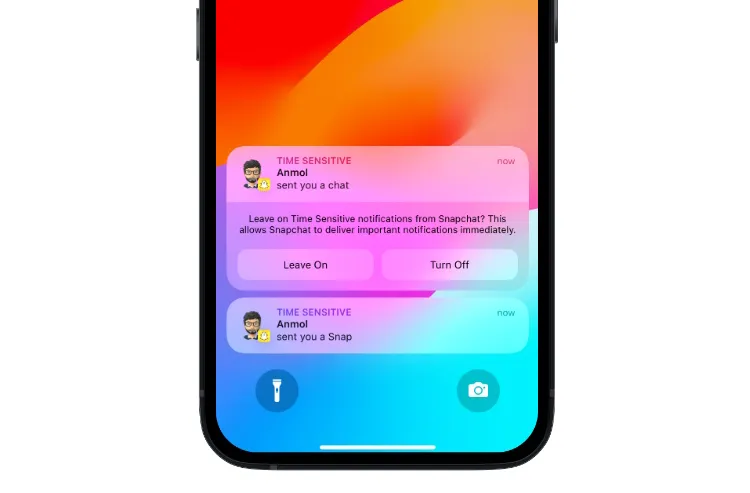
The term “Time Sensitive” on Snapchat refers to notifications flagged as high-priority. What this means is that they would bypass the settings on the phone, even if you have Focus or Do Not Disturb on, so you wouldn’t miss them. This is quite effective, allowing you to notice snaps, chats, or updates that need your immediate attention, like a streak reminder or a message from your bestie.
Time Sensitive” is essentially a part of this trend, with an application notification trying to make things urgent. Other apps will use it for something like updates on delivery or security alerts, but Snapchat uses it when they actually think something is important for your social life or how much you use the app.
Click here to get a comprehensive guide on all types of Snapchat notifications.
How Snapchat Figures Out Time Sensitivity?
The most interesting aspect of this app, determining what is labeled “Time Sensitive” is with a blend of algorithms and user preferences. Here are a few key factors that sway this:
- Priority Contacts: The messages or snaps from the people you most frequently text with, like your close friends or family, are a much more likely candidate to get flagged. Snapchat knows what’s really important.
- Snap Streak and Milestones: Notifications about streaks nearing expiration or significant milestones are often considered time-sensitive, encouraging users to maintain their activity.
- Application Updates and Events: Snapchat may send you breaking alerts about something live happening, feature announcements, or updates about your app.
- User Behavior: If Snapchat notices that you typically respond quickly to certain snaps or chats, it might give a little extra love to similar notifications.
By checking all these, Snapchat ensures that “Time Sensitive” alerts can actually be timely relevant, and useful, rather than mindless noise.
Potential Concerns with Time-Sensitive Notifications
Even though time-sensitive alerts are helpful, they also have their negative sides. Below are some potential issues for users:
- Notification Overload: It may be frustrating for users to receive many “urgent” messages that could even lead to digital burnout.
- Disruption of Focus: Such notifications may disrupt either important work or resting periods by circumventing Focus or Do Not Disturb modes, hence reducing one’s productivity.
- Privacy Implications: These algorithms use urgency to read the user’s every move; this might raise issues about data privacy and transparency.
- Perceived Importance: Some time-sensitive alerts are not really that important. Those messages that warn about your Snap streak coming to an end might appear meaningless for a few users and therefore decrease the perceived value of this function.
- Work-Life Balance Challenges: Professionals experience difficulty separating office and personal space especially when they receive such messages that intrude into their free time.
How to Manage Time-Sensitive Notifications
Even though time-sensitive notifications may be useful, it is important to manage them well to maintain a balance between emergency and tranquility. To take control of these alerts, do the following:
1. Customize Snapchat Notification Settings
- Open Snapchat, go to Settings, and select Notifications.
- Choose which types of notifications you want to receive, such as chats, stories, or friend activity.
2. Adjust Device Notification Priorities
- On iOS, navigate to Settings > Notifications and enable or disable Time Sensitive Notifications for Snapchat.
- For Android, use App Notifications settings to prioritize or mute alerts based on importance.
3. Turn On Focus Modes
- Users can turn on Focus or Do Not Disturb modes that will enable selected applications or contacts to override the muting of notifications, both on iOS and Android devices.
4. Mute or Snooze Notifications
- If the “Time Sensitive” tag feels intrusive, you can temporarily mute notifications directly from your phone’s notification center.
5. Stay Informed About Snapchat Updates
- Snapchat occasionally tweaks how notifications work. Stay updated on these changes to ensure your settings align with your preferences. Here are the links for users to update their app to access the latest features: Snapchat on iOS and Snapchat on Android
These adjustments will ensure that you can work with rather than against Snapchat’s notifications.
End Note
Snapchat’s “Time Sensitive” notifications can be a real lifesaver—or a little annoying, depending on how you manage them. They’re great for staying on top of streaks, chats, or updates you don’t want to miss. But hey, it’s your phone, your rules! Customize your settings, keep what matters, and ditch what doesn’t. Balance is key, right? With a little tweaking, you can make these notifications work for you without driving you nuts. Snap on, but on your terms!
We hope you have learned what does time sensitive mean on Snapchat, after reading this article. If you found it helpful, do share it with your friends and family!